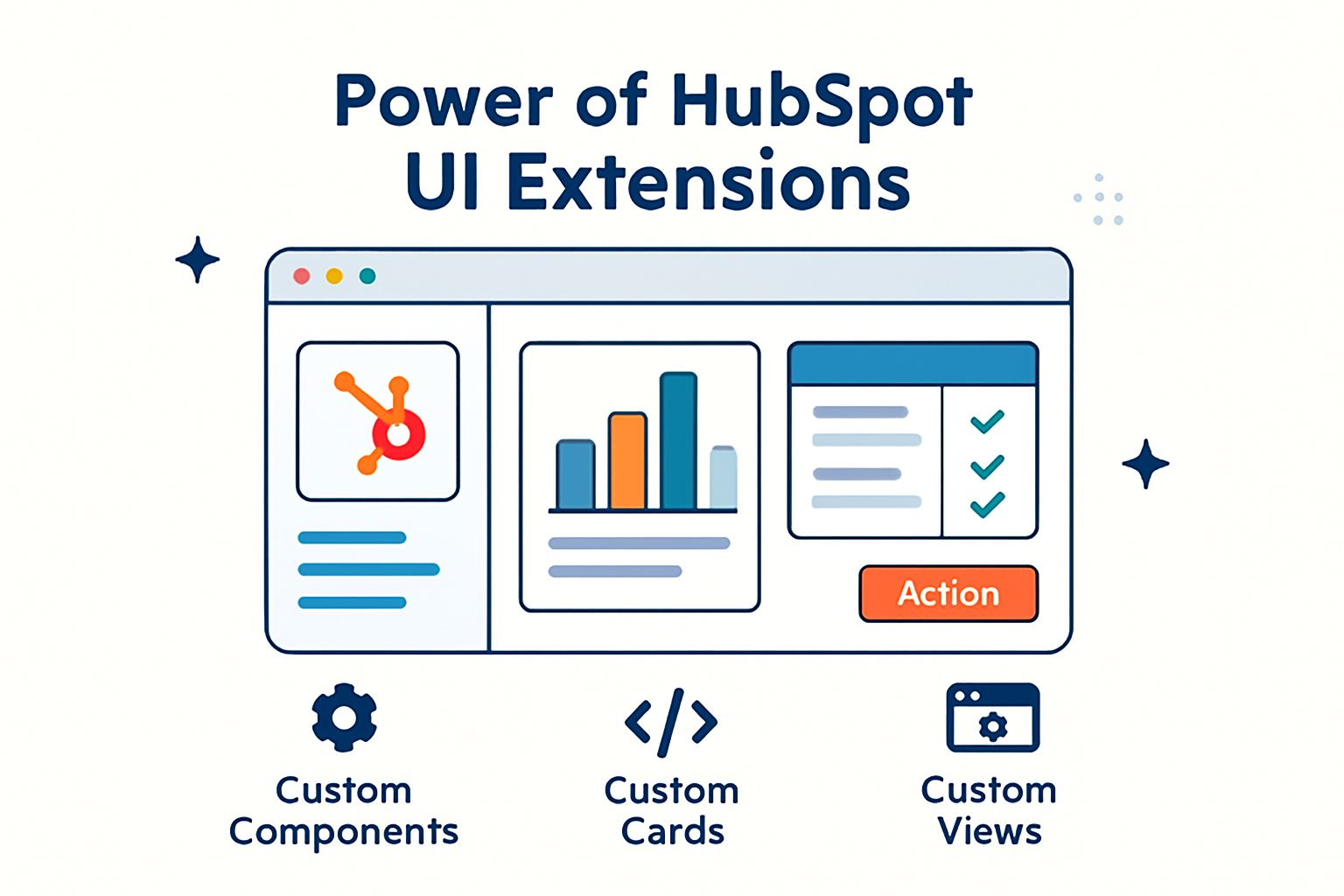HubSpot Consultant Australia - $99/hour + GST. Let’s Talk
Seamless HubSpot Integrations for a Connected Business
Unify Your Tools. Automate Workflows. Accelerate Growth.
Get Started with HubSpot Integration Today
Introduction
As businesses grow, they often adopt a web of disconnected tools. This fragmented approach can make teams inefficient and create a disjointed customer experience. The HubSpot Integration Package offers a comprehensive solution to connect HubSpot with your essential applications, eliminating these data silos. By leveraging HubSpot’s native integrations and data sync capabilities, all your customer data stays consistent across systems in real time. This results in seamless automation, unified workflows, and a single source of truth for your marketing, sales, and service teams. Free your team from tedious manual data transfers and let them focus on strategic growth.
Key Integration Features
Our HubSpot Integration Package is built to ensure a smooth and powerful connection between HubSpot and your other tools. Key integration features include:
Native HubSpot App Connectors:
We utilize pre-built, supported connectors from the HubSpot App Marketplace for reliability and quick setup. These native integrations are backed by HubSpot and require no coding to implement.
Two-Way Data Synchronization:
Keep customer and deal information in sync between HubSpot and external systems in real time. Updates in one system are instantly reflected in the other, enabling up-to-date visibility. HubSpot’s data sync supports bidirectional updates, custom field mappings, filtering, and even historical data syncing—all in an easy, code-free package.
Custom Field Mapping & Filtering:
Align fields between platforms to ensure data lands in the right place. You choose which properties to sync and can filter out irrelevant data, so only the information you need is shared. This keeps your databases clean and relevant.
Workflow Automation Across Apps:
Set up automated workflows that span multiple applications. For instance, use HubSpot workflows to trigger actions in other apps (send emails, create tasks, update records, etc.) or vice versa. This orchestration means your business processes flow seamlessly across tools without manual intervention.
No-Code, Easy Setup:
The integration process is handled through configuration, not custom programming. Our experts manage all the technical steps. The underlying tools are user-friendly, code-free settings within HubSpot, allowing you to easily monitor and adjust integrations as needed.
Reliability & Support:
Enjoy stable, vendor-supported integrations that are continuously monitored for performance. We conduct thorough testing and validation to ensure data sync accuracy. Plus, our team provides ongoing support to quickly resolve any integration issues, so your workflows remain uninterrupted.
Supported Applications
HubSpot’s App Marketplace offers over 1,700 native integrations, including popular tools like Gmail, Outlook, Slack, Zoom, Shopify, Mailchimp, and Salesforce. Our Integration Package supports connecting up to 20 applications (and more if needed), allowing you to unify HubSpot with virtually any system your business uses. Seamlessly tie together your CRM, email marketing, e-commerce, customer support, advertising, and productivity apps into one harmonized HubSpot platform.
Below are 20 of the most popular apps that can be integrated with HubSpot, with a brief description of each integration:
Salesforce
CRM Integration
Sync customer data between HubSpot CRM and Salesforce. Manage leads, contacts, and opportunities in Salesforce while using HubSpot for marketing automation.

Shopify
E-Commerce Integration
Sync Shopify orders, customers, and products with HubSpot to create a complete view of customer interactions. Use this data to send personalized marketing campaigns based on purchasing behavior.

Zapier
Automation Tool
Automate workflows between HubSpot and hundreds of other apps (e.g., Google Sheets, Trello). Trigger actions in HubSpot based on events in other applications, and vice versa, without any coding.
Gmail
Email Integration
Connect your Gmail account with HubSpot to track emails and log communications. Send emails and create email sequences directly from HubSpot while keeping all interactions recorded in the CRM.

Slack
Team Collaboration
Receive HubSpot notifications directly in Slack channels. Your team can be instantly alerted about new leads, meetings, or tasks that require attention, improving response times and collaboration.

Microsoft Teams
Team Collaboration
Integrate HubSpot with Microsoft Teams so your team can track conversations, schedule meetings, and manage tasks without leaving the Teams environment. Updates in HubSpot can trigger messages or tasks in Teams to keep everyone aligned.

Zoom
Video Conferencing
Sync Zoom with HubSpot to schedule, track, and log video meetings directly in the CRM. Automatically capture meeting attendees, create follow-up tasks, and store recordings or notes in HubSpot for future reference.

LinkedIn Sales Navigator
Lead Generation & Networking
Pull lead information from LinkedIn Sales Navigator directly into HubSpot. Gain richer profile insights and track lead interactions within HubSpot to enhance your sales outreach.

QuickBooks
Accounting & Invoicing
Connect QuickBooks with HubSpot to view customer billing history, invoices, and payments in your CRM. Sales and service teams can access financial information, creating a unified view of each customer’s journey.

Stripe
Payment Processing
Track transactions and payments from your e-commerce or subscription platform in HubSpot. Use this payment data to trigger targeted follow-ups or nurturing campaigns based on customer purchase history.
Mailchimp
Email Marketing
Sync Mailchimp with HubSpot to unify your email marketing efforts. Segment contacts based on HubSpot data for tailored email campaigns in Mailchimp, and track campaign performance through HubSpot’s analytics.

Google Ads
Advertising
Connect your Google Ads account to HubSpot to directly link ad campaigns with CRM contacts. Track conversions from ads in HubSpot and optimize your ad spend by seeing which campaigns lead to the most valuable leads and customers.
Eventbrite
Event Management
Integrate Eventbrite with HubSpot to capture event registration and attendee data in your CRM. Manage leads from events and automate post-event follow-ups and nurture emails through HubSpot.

Pipedrive
Sales CRM
Sync pipeline and deal data between Pipedrive and HubSpot. This allows your sales team to use Pipedrive’s specialized sales features while marketing and support teams leverage HubSpot’s tools, all with consistent data across both systems.

Facebook Ads
Advertising
Connect Facebook Ads to HubSpot to track lead form submissions and ad interactions. Leverage HubSpot contact data to build custom audiences on Facebook and measure ROI by linking ad campaigns to downstream sales in HubSpot.

Social Media Management
Monitor and manage Twitter interactions directly from HubSpot’s social media tools. Track mentions and engagement, and enrich your contact records with social data to personalize outreach and support.

Typeform
Form & Survey Builder
Embed Typeform surveys or forms on your website and sync responses to HubSpot. Automatically create or update contacts and trigger HubSpot workflows based on form responses, enabling immediate follow-up or data segmentation.

Google Analytics
Web Analytics
Integrate Google Analytics with HubSpot to get deeper insights into website traffic and user behavior alongside your CRM data. Track conversions and web events in HubSpot to better attribute marketing efforts and refine your strategy.

Asana
Project Management
Connect Asana with HubSpot to automatically create and update tasks in Asana based on HubSpot activities. For example, when a deal is closed in HubSpot, trigger an Asana project for onboarding the new client, ensuring smooth hand-offs between teams.
Twilio
SMS & Voice Communication
Send SMS messages and make voice calls directly from HubSpot using Twilio. Use HubSpot workflows to trigger automated text messages or call reminders, and log all communications on the contact timeline for a complete interaction history.
Pricing
699 AUD
This fee covers the complete setup of all integrations, including any required customization, testing, and team training. It is a fixed project fee that includes connecting up to 20 applications and all the work described in our implementation process.
- There are no hidden costs – the implementation fee above covers everything needed to integrate your tools and keep them running effectively. Buy Now to secure your HubSpot Integration Package and start enjoying a fully unified business platform.
How It Works
By purchasing the HubSpot Integration Package, you agree to the terms of service outlined for this offering. Our team is committed to delivering a successful integration project and supporting your business at every step of the journey. We look forward to helping you automate your workflows and achieve seamless data synchronization across all your tools!
FAQ
-
What are the terms and conditions of the service?
Payment Schedule:
50% of the implementation fee is due as a deposit at project kickoff, with the remaining 50% due upon project completion (after go-live). Monthly support fees are billed at the start of each supported month.
Project Timeline:
The 6–8 week timeline for implementation is an estimate. We will adjust the schedule if needed based on your availability and any additional complexity (any changes will be communicated and agreed upon in advance).
Support Commitment:
The support and maintenance retainer requires a minimum 3-month commitment. After the first three months, you may renew support on a month-to-month basis or choose to conclude the service if it is no longer needed.
Scope of Integrations:
This package covers the integration of up to 20 applications (as outlined above). Integrating additional apps or performing extensive custom development (if required for an app without a native connector) may incur additional fees, which would be scoped and agreed upon separately.
Cancellation & Refunds:
Once the project is initiated and work has begun, the initial deposit is non-refundable. If you need to cancel the project or support retainer early, please provide 30 days’ notice. We will work with you to offboard smoothly, but no refunds will be issued for work already completed or for the current monthly period of support.
Get everything you need to grow your company, with Hub Central.
Doctus omnesque duo ne, cu vel offendit erroribus. Laudem hendrerit pro ex.